Any links on this page that lead to products on Amazon are affiliate links and I earn a commission if you make a purchase. Thanks in advance for your support!
DAW Buyers Guide | How To Choose DAW Music Production & Recording Software
DAW Buyers Guide | How To Choose DAW Music Production & Recording Software
A DAW, or digital audio workstation, plays a central role in a music production or recording studio.
It’s the main hub for writing, arranging, mixing, and mastering music, and it needs to be both easy to use as well as a positive creative environment to work in.
DAWs significantly vary in features, so it’s important to know what to look for.
This buying guide will walk you through an overview of DAWs, their key features, and tips on how to find a DAW for your studio that’s within your budget.
Let’s get started!
Check out my complete series of DAW articles:
It provides the environment and tools necessary for you to take your musical ideas and turn them into tangible and listenable works.
So, what defines a DAW?
A DAW is any software program that turns your computer or laptop into a complete music production studio that lets you write, arrange, record, edit, mix, master, and export your music recordings.
DAW History
DAW software has come a long way over the last 30 years.
Early DAWs (starting back in the early 1980s) functioned solely as a MIDI sequencer. You played notes on a keyboard or drum machine, and it recorded the note data, not the actual sounds.
When you played your sequence, the note data triggered sounds in a connected MIDI synth or drum machine.
There was no way to record audio.
I started using MOTU’s Performer software in the mid-1980s when it was only a MIDI sequencer.
I ran it on an early Apple Mac Classic computer that didn’t even have a hard drive (I couldn’t afford one!).
The Mac had two floppy drive slots – the program ran on one floppy, and I saved my song sequences on the other!
Technological advances throughout the 80s and 90s in computer hardware and memory created more and more powerful computers. This eventually led to DAW software being able to record audio and add more advanced features.
Somewhere in the 1990s, MOTU’s Performer became Digital Performer.
I think it was around 2000 that the computer/DAW combo was powerful enough to run video while recording or editing music tracks.
The first time I got a QuickTime video to load into Digital Performer for a TV commercial I was scoring was a revelation! No more shuttling videotapes back and forth dozens of times and dealing with sync issues between the video and audio.
For composers and producers like myself, there was no turning back – the future was here!
What Can A DAW Do?
Though the name digital audio workstation might lead some to think it’s only for recording audio, that’s only part of what a DAW can do.
In addition to recording vocals or live instruments, DAWs offers composition and arranging features and tools that include MIDI sequencing/recording, virtual instruments, notation, and mixing and mastering using built-in EQ, delay, reverb, compression, etc.
Here’s a typical session for a composer/ producer these days:
You start creating drum tracks by programming them from scratch or by using audio drum loops.
Using virtual instruments, you then play and record other parts like piano, strings, synths, and percussion.
Next, you record as many vocal or live instrumental parts as you like, edit them, and shape them by adding EQ, reverb, delay, compression, or other effects.
Finally, you mix and master your tracks to create a professional sounding final song.
“In The Box” Recording & Mixing
Today, the vast majority of music recordings are written, produced, mixed, and mastered “in-the-box,” that is, everything is done completely within a DAW.
Recording studios and production facilities used to require a tremendous outlay of capital to buy separate studio components like mixing boards, reverbs, delays, compressors, MIDI keyboards, patch bays, and more.
Today, a high-quality DAW puts most of this in software form, providing you with just about everything you need to produce professional tracks right away:
- Almost all DAWs come with a variety of instruments and effects.
- You’ll get a complete virtual mixing board with all the elements you’d find in a hardware mixing console: effects sends, aux busses, volume and effects automation, mix save and recall functions, and much more.
- Depending on the software, you’ll be able to record just about as many tracks as you’d like, even on a modest laptop.
Having all this in one digital package means less hassle connecting gear with cables, and the whole process of making music becomes much easier and more fun.
And not to mention quite a bit less expensive!
Plus, full-featured DAWs will also include lots of essential features used by music pros:
- scoring to picture video functionality
- score notation creation, editing, and printing
- pitch correction
- time correction
- extensive audio and MIDI editing
Analog Vs. Digital
Moving to a digital DAW brings up the ongoing debate about analog vs. digital…
Going back about 20 years, it was harder to be in the digital camp. Back then there were valid reasons to favor analog recordings compared to digital recordings.
In a nutshell, early digital recordings sounded harsh and brittle and just did not compete with analog recordings in terms of depth, dynamics, or sound quality.
Today, digital recording quality sounds fantastic, and the ease of having digital editing, unlimited track counts, virtual instruments, effects plugins, instantly recallable mixes, and other features make digital recording the way to go for just about everyone but old-school audio purists.
There’s really no reason not to have a DAW-based studio these days.
What Other Gear Will I Need?
While the DAW software provides most of what you’ll need to create music tracks, there’s some additional gear required to create a complete music studio:
- A MIDI keyboard or drum controller to play instruments
- An audio interface
- A sound card
- Studio monitors
DAW Features
Let’s take a look at some of the main features of DAWs:
Virtual Instruments
A virtual instrument is a software version of a synthesizer, piano, strings, brass, guitar, drums, bass, and more.
Virtual instruments are one of the most exciting parts of modern music production. The quality and variety of instruments and sounds available today are truly amazing!
Some virtual instruments are software replicas of hardware instruments, like Synthogy’s Ivory II which is an emulation of a great sounding grand piano.
Many are designed from scratch as virtual instruments, like Izotope’s Iris 2 synth.
Most DAWs come bundled with a set of virtual instruments – from just a few to dozens, depending on the program.
Higher-end DAWs like Cubase, Digital Performer, or Sonar generally include a greater number as part of the package.
For example, Cubase 9 comes with Groove Agent SE, a great-sounding drum sampler with lots of drum kits and grooves.
Almost all DAWs are open-ended, meaning that you’re not limited to just the instruments that come with your DAW.
You can add as many instruments or effects as you like, and there are hundreds of third-party virtual instruments available for purchase.
Virtual Effects Plugins
A virtual effects plugin is a software version of a delay, reverb, EQ, compressor, or other effect.
Some of the best ones are emulations of classic hardware units, such as the Waves SSL G Buss Compressor found in the very expensive SSL consoles.
Today’s virtual effects are almost indistinguishable in terms of sound and features compared to hardware units costing many thousands of dollars.
Plus you’re not limited to only using an effect on only one track – you can run multiple instances of each effect. It’s like having dozens of effects units for the price on one!
You also get the flexibility of having precise control, with all settings easily recallable or automated in a mix.
As with virtual instruments, you can add as many effects to your DAW as you’d like, and there are also thousands of third-party virtual effects available for purchase (and many for free!)
(Amazon link)
Pitch Correction
Everyone knows the Autotune vocal sound used on countless hit records. That effect is most often achieved by using the Autotune pitch correction plugin on a vocal track within a DAW.
But Autotune is just one of quite a few pitch correction plugins.
Some DAWs provide pitch correcting plugins as part of the package; for example, Sonar and Studio One come with Melodyne, a very popular alternative to Autotune that has first-rate pitch-correction and editing features.
Other DAWs use various other manufacturer’s, or their own plugins to provide pitch correction and editing functions.
Elastic Audio
Most DAWs offer some form of elastic audio, also known as time-stretching.
With this feature, an audio track or loop that you import will automatically adjust to whatever tempo you are working in. Drum loops, for example, will stay in perfect time with the rest of your tracks.
Some DAWs offer advanced features where you can even speed up a track a bit, but keep the pitch and key the same!
Score To Picture
If you are looking to compose music to picture for film, television, or other media, most DAWs support importing of video files that you can lock to your sequence.
Notation Features
If you work with live players, most DAWs will allow you to create, edit, and print your score and parts for performance with live musicians.
How To Choose The Best DAW Software
There really is no one “best” DAW. They all have their strengths and weaknesses.
Rather, the DAW you should choose is the one that best fits your current situation and your future needs.
The most important points to consider are:
- Computer operating system and hardware
- Your goals
- Your budget
Computer Operating System: Windows vs. Mac OS X
The first point to consider is if you are working on a PC or a Mac.
While many DAW programs are available for both Mac OS X and Windows operating systems, some are only available for one operating system.
For example, Apple’s Logic Pro X is only available for Mac OS X, while Samplitude is only available on Windows.
Which Is Better?
For many years, most professional composers and producers primarily worked on Mac-based DAWs. The reason was that Apple’s computers were much faster and more easily adaptable to creative endeavors than Windows-based computers.
Because of this, DAW software developers were slow at first to develop many popular Mac programs for Windows computers.
Today, though, all this has changed, and most top DAWs are available for both Mac and Windows.
Computer Hardware Requirements
No matter if you are using a Mac or a PC, you need to understand how your computer’s hard drives and RAM memory affect your DAW’s performance.
Hard Drives
Since hard drives store data and DAWs generate tons of data while in operation, using multiple hard drives with your DAW is highly recommended.
If at all possible, you should run the computer’s operating system and DAW on one hard drive and store all your virtual instrument’s sounds on different hard drives.
This reduces the load on the computer’s CPU and leads to better performance.
SSD Drives
For best performance, solid state drives, or SSD drives are super-fast and highly recommended.
Unlike regular hard drives that have a spinning disk inside, SSD drives have no moving parts. This makes them able to access your data much more quickly, significantly improving your DAW’s ability to play complex arrangements without issues.
RAM Memory
Random Access Memory, or RAM, plays a crucial part in your computer’s overall performance.
Your computer stores parts of its operating system and programs that are in use in its RAM. This enables its processors to quickly access the data it needs.
RAM memory, however, fills up as you run your programs and applications. If your RAM gets full, your computer has to move data to the hard drive to continue operating. This slows down your computer’s performance.
Having plenty of RAM lets your computer work at an optimum level.
And most importantly, lots of RAM is necessary if you are looking to run multiple virtual instruments at the same time.
Most DAWs require a minimum of 2 to 4GB of RAM. More is almost always better.
RAM prices are continuously getting less expensive each year, so adding more RAM should not affect your ability to eat three meals a day.
Connectivity
You’ll need to connect additional hard drives, an audio card, an audio interface, and other hardware to your computer.
When working with digital audio and video, faster is always better! So be sure to look into your computer’s connectivity and see if you can upgrade it to the fastest connections if necessary.
Laptop vs. Desktop
Desktop computers have the advantage of having PCIe slots so that you can connect audio cards internally. Direct connections usually provide the fastest signal throughput and therefore the best performance.
Laptops, having no accessible internal slots, connect with audio hardware through standard USB, Firewire, or Thunderbolt ports.
USB, Firewire, and Thunderbolt
USB ports are available on all computers.
USB 3 is currently the fastest USB connection. It has more than 10 times the bandwidth of USB 2. So you’ll definitely get better results with USB 3 than earlier USB versions.
Firewire (FW) ports are found on most Macs, and on many newer PCs. A square connector indicates an FW 800 connection which is twice as fast as older FW 400 drives with an oval-type connector.
Thunderbolt 2 is currently the fastest form of connection available for computers. It comes standard on new Macs and is slowly being implemented on PCs.
DAW Plugin Formats
Your DAW uses independent applications known as plugins for virtual instruments and effects like EQ, delay, reverb, or compression. These plugins run inside the “host” DAW and provide lots of functionality.
There are different plugin formats for virtual instruments and effects.
The most common formats are:
- AU (Audio Units)
- VST
- RTAS
AU (Audio Units) Plugins
The AU or Audio Units format is the native format for Apple Mac OS X.
It’s part of Apple’s proprietary Core Audio technology that is implemented within the Mac OS X operating system.
The AU format is considered very stable and is used in many DAWs like Ableton Live, Cubase, Nuendo, Sonar, FL Studio, Samplitude, Acid Pro, and Digital Performer.
VST Plugins
VST or “Virtual Studio Technology” plugins first appeared in Steinberg’s Cubase software in 1996, and throughout the years it has become the most popular and most widely implemented plugin standard for both Mac and Windows-based DAWs.
Today VST is supported by just about all DAWs including Digital Performer, Cubase, Nuendo, Ableton Live, Logic Pro, Garage Band, Studio One, and many others.
VST3 plugins are the latest version of VST plugins, though earlier versions are almost always fully supported by DAWs.
RTAS Plugins
The Real-Time Audio Suite, or RTAS format, was developed by Digidesign for Pro Tools. RTAS plugins can only be used with Pro Tools systems.
Plugin Compatibility
It’s important to know what format or formats your DAW uses because different formats are not compatible. For example, VST plugins may or may not work on a host DAW that uses AU plugins.
Also, plugins developed for Mac-based systems won’t necessarily work with Windows-based systems. For example, a VST plugin coded for Mac may not open in a Windows-based DAW.
Always make sure that any plugins you purchase are in the format your computer and DAW can use. Most virtual instruments and effects come with both AU and VST versions.
32-bit vs. 64-bit Architecture
Newer computer operating systems run using 64-bit technology, while older ones use 32-bit.
Plugins may be written for 32-bit or 64-bit operating systems. DAWs can usually be run in 32-bit or 64-bit mode (depending on your computer and its operating system).
64-bit operation is becoming the standard, and many DAWs run more efficiently in 64-bit. There is more memory available to plugins under 64-bit than 32-bit.
Note that 64-bit plugins won’t work on 32-bit systems, though 32-bit plugins will likely work with 64-bit systems.
If this is an issue, bridge software is available (for free or at a very reasonable price) that lets you run different plugin formats.
Your Goals & Experience Level
Now that you understand the more technical aspects of DAWs, It’s important to think about your goals for your music studio.
Are you seriously considering a career in music, or are you a weekend hobbyist?
Future Needs
Before buying a DAW, it’s essential to think about your future needs when considering different DAWs.
If you’re just starting out, you may be tempted to get a free or very inexpensive DAW.
Think twice about this – as you progress, you might quickly outgrow its limited features or wish you had more sounds, effects, and instruments.
For example, if you are just looking for a DAW to record a podcast, then a free or basic version of a DAW would probably work just fine.
Most free or inexpensive DAWs provide a least 8 tracks of recording, basic editing of audio and MIDI, and enough free effects plugins to produce a professional sounding final product.
But if you later decide to use it to record music tracks, you might find it’s too limited. Then you’ll have to start all over and buy and learn a whole new DAW.
Price & Features
DAW software comes at many price points, from free to well over $1,000.
Free or very inexpensive DAWs will provide the basics, but won’t include more advanced features that can give your music that extra edge.
My best advice is to buy the best version you can afford, not the least inexpensive. You get what you pay for!
Multiple Versions of DAWs
Some manufacturers offer multiple versions of their software which greatly helps solve the issue of what to buy.
Usually, the core software is identical among versions, but you get more instruments, effects, and tools with the more advanced (and expensive) versions.
For example, Cakewalk’s Sonar comes in four different versions:
- Sonar Home Studio ($49.00)
- Sonar Artist ($99.00)
- Sonar Professional ($199.00)
- Sonar Platinum ($499.00)
Sometimes the difference between a limited version and a full version may only be $50 or $100.
For most non-professional users, an intermediate version is usually best.
You’ll get enough features, instruments, and effects to work without feeling like you’re missing crucial items.
And if you need more features, you can always upgrade to a more advanced version.
Career-Minded?
If you’re looking towards a full-time music career, I’d recommend starting with a full-featured professional-level DAW you can grow into. While the learning curve is greater, you won’t outgrow it anytime soon, if ever.
If you need help, there are quite a lot of online music production courses and classes on learning many popular DAWs.
A couple of sites to check out are:
- Lynda.com
- Pointblankmusicschool.com
Final Thoughts
Choosing a DAW is one of the most important decisions you will make as a studio owner, composer, songwriter, producer, or musician.
Spend some time checking out the major DAWs available. Check out YouTube videos of different DAWs to see which ones appeal to you.
It’s a big decision, so don’t rush it.
For a comprehensive look at most of the major DAWs, please see my reviews of the top DAWs for both Mac and Windows.
If one catches your eye and ears, download a trial.
After playing around with it for awhile, you’ll quickly see if it works for you or not. Keep demoing different DAWs until you find one that feels right.
Remember, you’ll be working with it for many years. It will become your partner in your musical endeavors, so choose wisely.
And finally, look to buy the best version of the software you can afford.
Good luck!
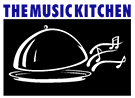


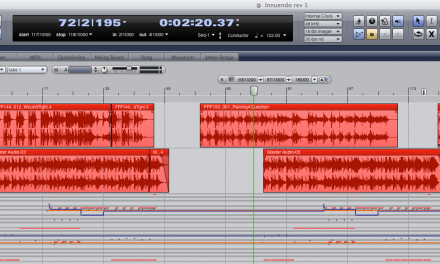

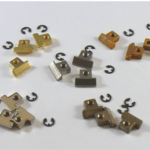








This is the end of real music and the death of musicians that have worked hard to hone their craft and create a beautiful form of art. Read the 1st half of the article and you’ll realize that the one thing that is not on the list of things you’ll need is a musician or even an instrument for that matter. The virtual crap that is being produced can never replace a real musician and people who produce this crap with virtual plug ins should not call themselves musicians because they are nothing more than button pushers.
This is too much nice article.
Extremely helpful information particularly the last part 🙂
I care for such information much.
PUBG Pc Crack torrent Game is extremely Compressed Full variant starts with players parachuting from an airplane onto the map. PUBG License Key Crack..
Birthday Wishes For A Mother: Here’s to you, Super Mom! You are the strongest, bravest, most intelligent woman I know. Happy Birthday MM, my hero!
is one of the best software that you can use to identify and remove viruses that have already compromised your regular antivirus!
software free download is non-linear video editing software which transforms ordinary looking movies into professional one.
Great job! Thank you for such an interesting and complete article. I read with great interest and understood everything that you wrote. I think this is very important.
Any program can be downloaded here https://all4cracksoft.com/
VMix Pro Crack Download also works as live streaming software allowing you to publish your productions live directly on the internet. The full version of vMix runs on Windows 7, Windows 8, and Windows 10 platforms.
https://wildcrack.com/vmix-pro-crack/
Autodesk AutoCAD 2016 Crack has been developed with new improvements such as online maps, drawing materials, foils, models, 2D and 3D draft lists, Autodesk AutoCAD 2016 Crack Final Version is the world’s first CAD software that specializes in 3D architectural designs for buildings, AutoCAD 2016 activation code Autodesk Autocad Crack xforce, You can easily manage your model and get the results you expect. Autodesk AutoCAD 2016 Keygen AutoCAD 2016 patch View and access the contents of your blocks via Autocad 2016 For windows 10 on the desktop or in the AutoCAD Crack web application.
AnyToISO Torrent to ISO folder converter makes an exception because it also allows you to choose the volume label, configure the file systems and their settings.
https://crackgift.com/anytoiso-crack/
It Converter allows you to create a chart of almost all discs. To do this, select the drive with the drive and folder to save much of the image.That creating a BIN / CUE image.
Spotify Pc Crack is a far reaching sound real time feature. It gives a music web-based feature proposed to stream music from sites through numerous authority applications of Spotify
3ds Max keygen key rendering of a mechanical engineer with detailed edges.
Use simple and precise tools to create the best details for procedural edge modelling.
https://crackcook.com/autodesk-3ds-max-crack/
Transform the visible seams by making it easier to merge the projected textures.
its really helpful website
https://zsactivationkey.com/truecaller-apk/
i am fully satisfied with this article. thanks for sharing
https://shehrozpc.com/mobaxterm-crack/
i love this site, its superb
I was looking for a program that was easy to use for productions and gave quick results when creating tracks. I’ve tried switching to logic a few times, but that’s just not my thing. When I have an idea, I want to be able to work it out quickly so that I can decide whether it is worth finishing it. FL Studio also has some really good plugins that I use a lot.
Preferred sites like Lynda for DAW learning thanks for sharing. Kings Limited Inc. is a multimedia design company visit https://www.kingsltdinc.com today.