Any links on this page that lead to products on Amazon are affiliate links and I earn a commission if you make a purchase. Thanks in advance for your support!
Studio Monitors Buyers Guide: How To Choose The Best Studio Monitors
This studio monitors Buyers Guide is designed to teach you how to choose the best studio monitors for your home, project, or professional studio.
Choosing studio monitors can be an exciting yet somewhat frustrating task for many studio owners. There are dozens of models to choose from, and it’s difficult to know what’s important if you’re new to buying studio monitors for the first time.
Monitors greatly vary in features and quality, so it’s vital to know what to look for.
This buyers guide will teach you the differences between monitors vs. speakers, the different types of monitors, monitor design terminology, and much more.
It will also walk you through the types of studio monitors available and all the essential features you need to know to make an informed purchase.
Let’s get started!
Table of Contents
Why Studio Monitors Are Crucial For Creating That Killer Mix
There’s no better feeling for anyone recording and producing music than putting out their latest track with a great mix that knocks it out of the park!
A great mix showcases the energy and emotion that you, as the composer, songwriter, producer or mixer want to convey.
For a pop or rock track, the mix sounds punchy with lots of energy and drive, yet it’s clear and detailed.
For a heartfelt ballad, the mix provides the right atmosphere for the song’s lyrics and meaning.
Or for dance tracks, the kick and bass are pumping, and the mix provides tons of excitement to get out on the dance floor.
Plus, the mixes sound good on cheap earbuds, a $50 boom box, as well as a high-end stereo system.
The Elusive Dream
But for many studio owners, that killer mix mostly remains an elusive dream….
One of the reasons many home studio or project studio mixes can’t compete with pro-level studio productions is that the pros have invested in great studio monitors.
High-quality monitors allow the mixer or producer to be able to hear what they’re mixing clearly so they can make correct mix decisions.
Mix Environment
Your mixes need to sound good in almost any environment and on practically any stereo system, whether it’s in a car, grocery store, club, or on a CD in someone’s living room.
Unfortunately, people generally listen to music under not very optimal conditions, so you need to be able to create mixes that translate into fantastic sounding tracks in real-world listening environments.
My experience in working with hundreds of both amateur and professional songwriters and composers over the last 25 years is that the ones who create great mixes use high-quality studio monitors.
Great studio monitors are a crucially important part of a studio setup!
Plus, effective mixes translate into more potential money your tracks can generate, especially if you’re interested in getting your music into film, TV, or other media. So don’t skimp when it comes to your studio monitors.
You can spend thousands of dollars on microphones, AD/DA converters, software, plugins, etc., but if you cannot hear your tracks accurately and clearly when you’re mixing, you won’t be happy with your results.
Studio Monitors 101: What To Consider When Buying
Let’s go over some basics that you need to know to make an informed buying decision.
First of all, the primary role of good monitors is to give you an accurate, uncolored and transparent picture of the music you are creating. Good monitors will provide a flat frequency response across the entire frequency spectrum.
To illustrate this, think of your monitors like windows made of clear glass. Clear glass lets you see reality – what is actually outside the windows. Tinted, dirty or opaque glass colors reality so you can’t see what’s outside the window accurately.
For mixing or music production you don’t want that coloration – you only want to hear what’s really on your tracks.
Monitors vs. Speakers
So, monitors are designed to provide a flat frequency response that ideally doesn’t color the sound in any way.
However, the goal with consumer home stereo speakers is to provide a pleasing listening experience for the user.
Stereo speakers are designed to color the music being played back using frequency equalization (EQ) curves that make the music sound “pleasing” to the average listener.
This coloration is achieved by the manufacturer using what is called the smile curve into the design. The smile curve is a boost in the bass frequencies and a boost in the treble frequencies that appeals to listeners.
In addition to built-in EQ curves, most stereo or boom boxes include presets for “bass boost” “treble boost” or choices for “pop,” “rock,” “hip hop,” etc. Most people find that music sounds better with these buttons enabled.
The reason speaker manufacturers do this is because most inexpensive consumer speakers have small speakers and low-quality speaker cabinet design. To compensate for this, they boost specific frequencies to make their products sound better.
You Can’t Mix With Consumer Speakers!
Using consumer speakers for mixing music results in poor mixes.
Why? To use my earlier analogy, it’s like mixing with dirty glass; you can’t hear what you are doing.
If you try to mix on speakers with a built-in bass emphasis, you will end up turning down the bass in your mix so it’s not too loud. But when played back on home stereo or car speaker systems, your mix will end up sounding wimpy with too little bass.
When you don’t hear enough bass, you’ll turn the bass up, and your mix will end up muddy or boomy from too much bass.
You’ll get the highs wrong too. Mixes on speakers with treble boosts end up being overly bright, resulting in brittle mixes that can sound harsh and tiring for the listener.
The bottom line is always listen and mix on monitors, not speakers, in your studio!
Types of Studio Monitors
When you’re shopping for monitors, you’ll come across different types of studio monitors. The main choices are near-field monitors and far-field or soffit mounted monitors.
Near-field monitors are going to be your best choice. Near-field means that the speakers are going to be located at a close listening distance to you.
They’re designed to be placed at a distance of around 4 to 5 feet from the mixing chair.
The advantage of this, especially for home recordists, is that a close listening distance helps minimize the effects of sound bouncing off walls or the ceiling.
As most home studios do not have proper sound treatment to help eliminate or reduce the effect of poor room acoustics on mixes, near-field monitors help reduce your room’s acoustic impact on your mix.
Monitor Position Article
To learn more about how to position your monitors in your studio to get the best results, check out this article on studio monitor placement.
All pro studios have a pair (or two) of near-fields. 90% of mixing on albums at the pro level is done on near-field monitors, not on their larger far-field speakers.
Far-field monitors, also called soffit-mounted monitors, are generally reserved for high-end pro studio use. They are usually quite expensive large monitors built into the studio control room’s back wall.
Most professional mixers these days use the far-fields mainly to check the low end of their mixes and to impress their clients (and record companies) with playback at high volumes. They use the near-fields almost exclusively to mix.
Active Monitors vs. Passive Monitors
All monitors need an amplifier to produce sound.
Active monitors have built-in amplifiers, while passive monitors require a separate amplifier to provide power.
Active monitors have an advantage in that their amps are built-in and matched to the speakers by the manufacturer. They are generally more cost-effective than passive monitors.
Pro Tip
The more power an amp has (measured in watts), the more volume it can output cleanly without distorting the signal. So if you like to listen to music loud, or produce music with powerful lows (like hip hop or dance) look to get the most watts you can afford.
Higher-end monitors generally have two amps in each monitor, split between an amp for low frequencies and an amp for high frequencies. Total watts usually range from 25–75 watts for lower-priced monitors, and 50-150 watts for higher-priced monitors.
Active monitors are your best bet. They eliminate the additional expense and research time in finding a matching power amp for non-powered passive monitors.
Studio Monitor Design
Let’s take a quick basic look into the three main components of a monitor. The design and the types and size of the drivers (sound components) used in the construction greatly influence the sound quality (and price) of a monitor.
Most studio monitors for home studio use will have two speakers: a tweeter and a woofer, plus a port.
Tweeters are treble speakers that are designed to reproduce the high frequencies, usually from 2,000Hz to 20,000Hz.
Woofers are bass speakers that are designed to reproduce the low frequencies, usually from 40Hz to 5,000Hz.
In general, the larger the woofer size, the stronger bass response you’ll get, though this is affected by the ports.
Ports or radiators are holes in the monitor cabinet that allow sound to exit in addition to the actual woofer and tweeter. Their primary purpose is to generate better bass response in the monitor, especially with smaller size woofers.
Crossovers
Studio monitors employ a crossover, a set of filters that separates the audio signal into high frequencies that are fed to the tweeter, and low frequencies that are fed to the woofer. For active monitors, this allows the use of a separate amplifier for each frequency band which significantly improves the monitor’s audio quality.
SubWoofers
A subwoofer is a specialized woofer solely designed to handle bass reproduction. It can handle bass frequencies down to 30Hz or lower.
If you’re just starting out (or on a limited budget) you can leave a subwoofer out of your studio equation for now. Use of a subwoofer requires proper control room acoustic treatments such as bass traps, diffusers, and other sound control products.
Without acoustic treatments, the bass frequencies will overpower your studio and negatively affect your mixes.
Frequency Range
In general, the better the monitor, the greater the frequency range it can reproduce without distortion.
Our ears can hear frequencies between 20Hz and 20,000Hz (usually written as 20kHz).
Most monitors in the under $1,000 range can reproduce lows from 40-55Hz to highs in the range of 22-32kHz.
It’s the low end where more expensive monitors shine, due to larger woofers and more powerful amplifiers.
Monitor Break-In Period
Many higher-end monitor manufacturers recommend that you initially give your monitors a certain number of hours of use to settle in mechanically.
Adam Audio list the following on their website:
“Loudspeakers include movable parts. Therefore, they need a certain ‘burn-in time’ for a full excursion and adaption of these parts. After this burn-in time, the speakers reach their full acoustic potential.
To break-in your speakers, it is advisable to feed them with music signals of a broad frequency spectrum and different volumes for a certain period of time: Up to one week for a ‘normal’ burn-in. Up to four weeks for a reliable long-term consistency.
However, no responsibility can be taken for the correctness of this information since it always depends on both frequency and sound pressure level of the speaker’s usage. Furthermore, the real time a speaker needs to burn in is, to some extent, always due to the specific speaker itself.”
Focal recommends playing bass-heavy music for about 20 hours at moderate volumes to break in their monitors.
Many users swear their monitors sound better after this break-in period.
How To Choose The Right Monitors For You
Choose monitors that are right for your room
The size of your room you’re working in is a significant factor in how your monitors will sound.
For many people working in a typical small bedroom, near-field monitors with 5” to 8” woofers are the best choice. The smaller the room, the smaller the monitor (think woofer size) you can purchase.
This is especially true if there’s no acoustic sound treatment in your room. Bass frequencies in untreated rooms cause havoc with mixes, so this will be a lesser factor with smaller monitors.
Your Studio and Your Monitors
Take a few minutes to watch this video on using your monitors in a home studio.
Studio Monitoring Basics with Mackie
Choose Monitors Within Your Maximum Budget
As mentioned before, better monitors cost more money. But the performance you get out of them will far outweigh a couple of hundred dollars saved when buying cheaper monitors.
Generally, more expensive monitors give you the following features and benefits:
- a larger woofer size for tighter and deeper bass response
- better tweeter design and construction for tight focused highs
- better cabinet construction/port design for improved sound reproduction, imaging, clarity, and bass response
- more power for increased volume without distortion
- flatter frequency response overall
So, get the best monitors you can afford!
You also won’t outgrow higher-quality monitors anytime soon, so they become a fantastic investment over time.
In my career, I’ve used various mid-priced monitors (Mackies, Yamahas, etc.) over the years, and would switch them every three years or so. I finally bought a pair of Genelec 1031As, which were a few thousand dollars. But 15 or so years later, I still use them in my studio. They have proved to be an excellent investment.
Conclusion
I’ve covered the most important things to look for in when purchasing studio monitors.
Make sure you understand the different types of monitors and how their design influences their sound.
Just know that there are no “perfect” monitors, no matter how much you spend.
The same monitors can sound quite different in one person’s studio than another’s due to acoustics, sound cards, etc., so keep that in mind when evaluating different models.
And finally, the key to killer mixes is accurate studio monitors that are used in an acoustically treated room. You’ll get the best results with your monitors by including proper studio acoustic treatment like bass traps, diffusers, etc.
Don’t skip this essential part of your studio!
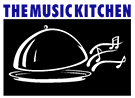





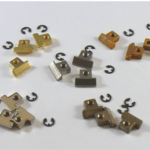








How about monitors in $1k – $2k range ?
Great info dude. Thanks